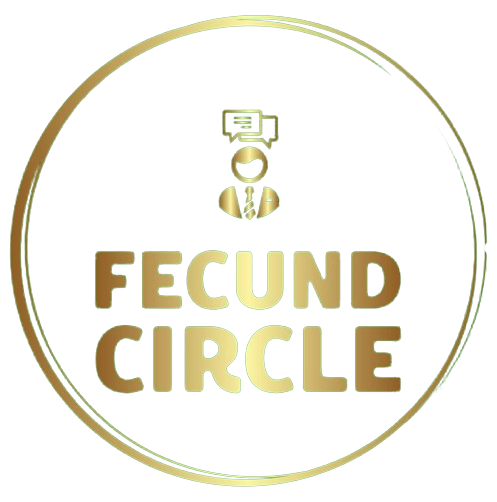The Complete Guide to DaVinci Resolve and Its Alternatives
When it comes to video editing, DaVinci Resolve stands out as one of the most powerful and generous solutions available today. In this article, we’ll explore DaVinci Resolve in detail, compare it with other major alternatives, and also highlight budget-friendly and low-power-friendly choices for beginners and professionals alike.
What DaVinci Resolve Offers
DaVinci Resolve is an all-in-one post-production suite used in professional filmmaking, television, YouTube content creation, and more. Its main modules include:
- Cut Page – Streamlined, beginner-friendly editing workspace designed for fast turnarounds.
- Edit Page – Advanced editing workspace comparable to Adobe Premiere Pro, with timeline editing, multiple tracks, and detailed control.
- Fusion – A built-in visual effects and motion graphics studio, similar to After Effects.
- Color – Industry-leading color grading tools; Resolve is widely regarded as the standard for Hollywood colorists.
- Fairlight – A full audio post-production suite with professional mixing, noise reduction, and EQ capabilities.
- Deliver – Flexible export options, from YouTube presets to cinema-quality formats.
Benefits for Beginners
- Free & Industry-Standard: The free version is incredibly powerful, rivaling paid software.
- Easy Entry: The Cut Page makes editing accessible with drag-and-drop simplicity.
- Growth Potential: Beginners can start small and gradually explore professional-grade features.
- Large Community: Thousands of tutorials, both official and on YouTube.
- Cross-Platform: Works on Windows, Mac, and Linux.
Beginner Workflow Roadmap
- Import Media – Bring clips, music, and images into the Media Pool.
- Basic Editing – Trim, cut, and arrange clips in the Cut or Edit Page.
- Color Correction – Adjust shadows, midtones, highlights, or apply LUTs.
- Audio Polish – Balance voice and music in Fairlight.
- Effects & Titles – Add simple transitions or text animations.
- Export – Deliver in YouTube or MP4 presets.
Alternatives to DaVinci Resolve
Major Alternatives
| Software | Free Version Available? | Key Features / Strengths | Limitations of Free Version | Paid Version Cost & What It Adds |
|---|---|---|---|---|
| DaVinci Resolve | Yes | Exceptional color grading, built-in VFX (Fusion), audio editing (Fairlight), advanced editing. Industry standard. | Free version lacks multi-GPU, some advanced HDR/neural engine tools. | One-time fee (~US$295) for Studio version. |
| Lightworks | Yes | Professional nonlinear editing, real-time effects, used in Hollywood. | Free version capped at 720p export, limited formats. | Paid plans (~US$24.99/month) unlock 4K export, collaboration, more effects. |
| HitFilm | Yes (Express) | Combines editing + VFX, user-friendly for special effects. | Free version limits exports/effects. | Paid tiers (~US$12.99/month for Creator, higher for Pro) add 4K output and advanced effects. |
| Final Cut Pro (Apple) | No (Trial only) | Optimized for Mac, smooth performance on Apple Silicon, great magnetic timeline. | Only available for macOS/iPad; no free version beyond trial. | One-time purchase (~US$299 for Mac) or subscription (£4.99/month on iPad). |
| Adobe Premiere Pro | No (Trial only) | Mature ecosystem, integration with Adobe Creative Cloud apps, wide format support. | Subscription-only, resource-heavy, cost adds up. | Subscription (~US$20.99/month for Premiere Pro, more for Creative Cloud suite). |
| Shotcut | Yes | Open-source, supports many formats, export up to 4K, cross-platform. | Less polished interface, fewer advanced VFX tools, smaller support community. | Completely free, open source. |
Niche / Affordable Alternatives
| Software | Free Version Available? | Key Features / Strengths | Limitations of Free Version | Paid Version Cost & What It Adds |
|---|---|---|---|---|
| Filmora (Wondershare) | Yes (free plan/trial) | Beginner-friendly, templates, effects, transitions, 4K support, AI tools. | Watermarked exports, cloud storage limits, locked premium features. | UK pricing ~£39.99/year basic, ~£46–£70 lifetime license per version. |
| VSDC | Yes | Strong for a free editor, supports 4K, 360°, multiple layers, blending modes. | Free version lacks some advanced masking/stabilization tools. | Pro version ~US$19.99 one-time unlocks extras. |
| PowerDirector (CyberLink) | Yes (Essential) | User-friendly, lots of effects/templates, supports 4K and advanced formats. | Free Essential has watermark and 720p export limit. | Subscription (PowerDirector 365) or lifetime license (Ultra/Ultimate) varies in cost. |
Best Editors for Less Powerful Laptops
If your laptop has modest specs, consider:
- VSDC: Lightweight, works without a high-end GPU.
- Filmora: Optimized for smoothness and easier system demands.
- PowerDirector (Essential): Handles basic editing well.
- Shotcut: Open-source, relatively light, though heavy effects can slow performance.
DaVinci Resolve requires higher-end hardware; beginners should use proxies and lower-res timelines if necessary.
Lower-Cost Options in the UK
- DaVinci Resolve Free Version: Fully professional tools at zero cost.
- Filmora: ~£40/year or lifetime license at affordable rates.
- VSDC Pro: ~$20 one-time payment (~£16), very affordable.
- PowerDirector: Perpetual licenses available on sale, balancing power and cost.
Final Thoughts
- Best All-in-One, Free → Pro Growth: DaVinci Resolve.
- Best for Mac Users: Final Cut Pro.
- Best Subscription Ecosystem: Adobe Premiere Pro.
- Best for Beginners/Ease of Use: Filmora.
- Best Budget Option: VSDC.
- Best for Lightweight PCs: VSDC or Shotcut.
Your choice ultimately depends on budget, computer power, and goals. For a tool that grows with you, DaVinci Resolve is unmatched. For lightweight or budget-friendly alternatives, Filmora, VSDC, or PowerDirector are excellent choices.